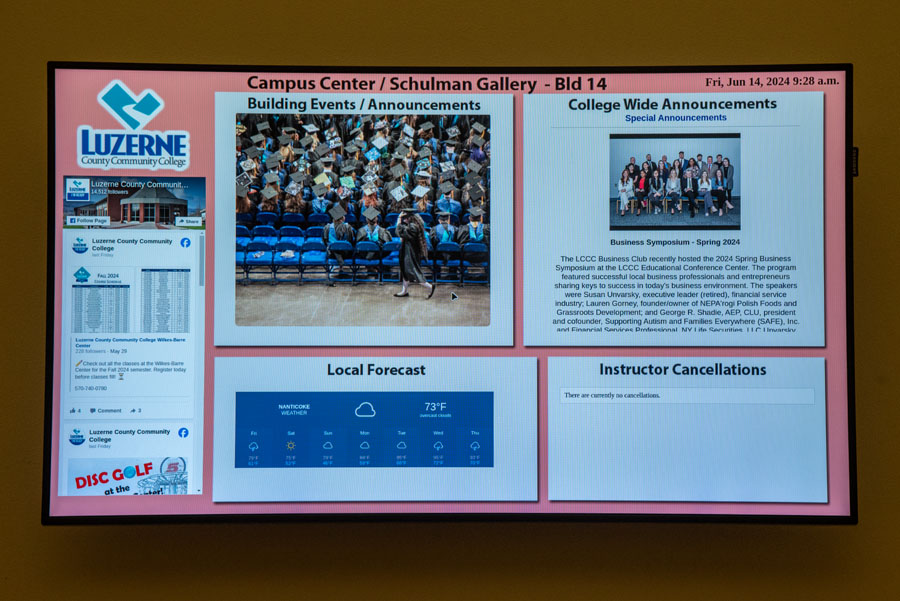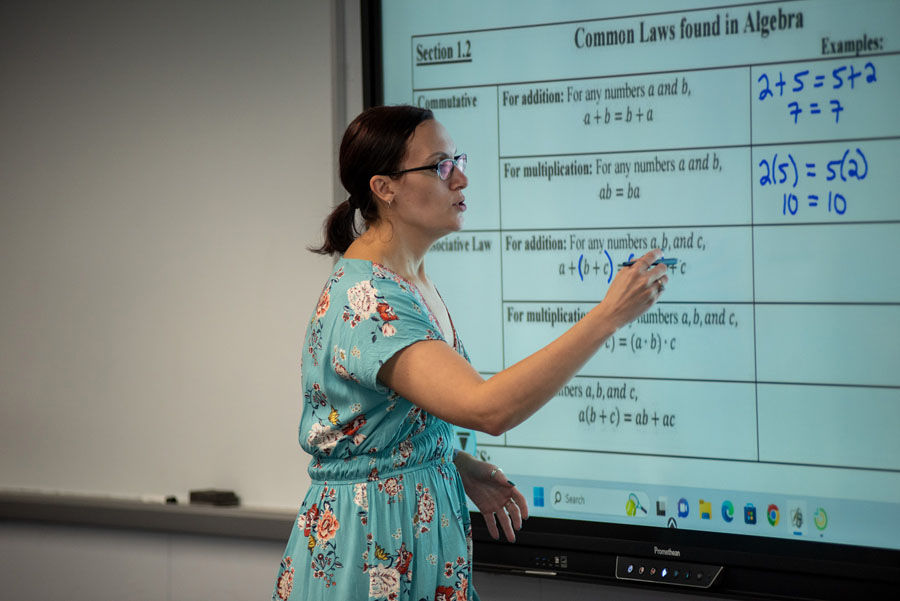Welcome to the Online Help Desk!How May We Help You?
LCCC's Technology Help Desk provides a single point of contact for students, faculty, and staff to get timely help with their technology needs. We offer friendly and efficient support via telephone, email, and the web for problems and questions about LCCC's student and faculty email, wireless internet access, and technology equipment including video conferencing.
We also arrange onsite technical support and other services provided by Information Technology, including support for classrooms, labs, and office computer equipment and software, as well as for the college network and website.
I need help with ...
Your Student ID is a 7-digit number. You can find it on your schedule, bill or email communications from the College.
Microsoft 365 Apps
Includes: Word, Excel, PowerPoint, Outlook, OneDrive for Business, and more.
Log in with your 365 account.
Click MyLCCC Apps (below) then Microsoft 365 Apps then Install apps (top right).
Microsoft Azure Dev Tools for Education
Includes: Windows 11, Windows Server, SQL Server products, Visual Studio products and more.
Log in with your 365 account.
Click MyLCCC Apps (below) then MS Azure Dev Tools for Education and click Software (on the left) to find and download your software.
Please note: You will need a 16 GB flash drive and an existing windows computer to install windows on another computer.
Microsoft Azure Dev Tools for Teaching contact information: 866-643-9421
Adobe Creative Cloud Software (Staff ONLY)
This software is available to Luzerne County Community College faculty (full time & adjunct) and professional staff (full-time and part-time) for home use. Please contact Richard Salko at x7749 or rsalko@luzerne.edu for details.
I need more information on ...
Resources
Support for Course Tools
- Cengage - https://help.cengage.com/student/index.html
Phone: (800) 354-9706 - Evolve (Elsevier) - https://service.elsevier.com/app/phone/supporthub/evolve/
Phone: (800) 222 9570 - Flatworld - https://support.flatworldknowledge.com/en/articles/5268516-customer-support-hours
Phone: - - Human Kinetics - https://us.humankinetics.com/blogs/ayf-coaching/customer-service-and-technical-support
Phone: (800) 747-5698, option 1 - Kendall-Hunt - https://help.kendallhunt.com/student-portal
Phone: - - Macmillan - https://mhe.my.site.com/macmillanlearning/s/chat-with-us
Phone: (800) 936-6899 - McGraw Hill Connect & SIMnet - https://mhedu.force.com/CXG/s/
Phone: (800) 331-5094 (tech support) - MyRealTimeCoach - https://www.myrealtimecoach.com/Support/help_www/contact_us_print.html
Phone: (866) 625-9197 - Norton - https://wwnorton.com/tech-support
Phone: - - Pearson Conexus - https://support.ems.connexus.com/hc/en-us
Phone: (844) 597-3224 - Pearson MyLab/Mastering - https://support.pearson.com/getsupport/s/
Phone: (800) 338-3987 - Pearson Revel - https://www.pearsonhighered.com/revel/students/support
Phone: (800) 328-5999 - Realtime Coach - https://luzerne.myrealtimecoach.com/index.php?loc=help
Phone: (866) 625-9197 - Stukent - https://www.stukent.com/support/
Phone: - - TestOut - https://w3.testout.com/support/contact-us
Phone: (800) 877-4889 - Vista Higher Learning - https://support.vhlcentral.com
Phone: - - Wolters Kluwer/Lippincott - https://www.wolterskluwer.com/en/know/lippincott-product-training-support/technical-support
Phone: (800) 468-1128 - ZyBooks - https://zybooks.zendesk.com/hc/en-us/categories/360004050694-Students
Phone: -
Video Resources
Purchasing an Access Code from LCCC Online Bookstore
Computer Lab Hours:
- Bld 3, Rm 308: M-F 8am-5pm, Sat 8am-Noon
- Bld 10, Rm 115: M-F 8am-5pm
Help Desk Hours:
- Bld 14, Rm 106: M-F 7am-7pm
- Extended hours for the first 2 weeks of the Spring and Fall semester; Sat 8am-4pm
How-to Videos and Documentation
| Topic | Video |
|---|---|
| Blackboard Learn | |
| Create Email | |
| Sign Into Email | |
| Send Email | |
| Email on Mobile Devices | |
| Email MFA | |
| Email Attachment | |
| Manage Email | |
| Student Wifi | |
| Guest Wifi | |
| Self Service | |
| Register with Self Service | |
| View Schedule with Self Service | |
| View Grades with Self Service | |
| OneDrive |
| Topic | |
|---|---|
| Access Microsoft 365 | |
| Access Office 365 | |
| Access OneDrive | |
| Save Data to OneDrive | |
| Register for Class | |
| Report Spam | |
| Access Outlook Email | |
| Access Self Service | |
| Self Service Forgot Password | |
| Access Teams | |
| Install Office 365 on your PC |
Contact Us
Get Help In Person
LCCC Main Campus, Nanticoke
Building 14 Room 106
Quick Links
Self Service
Self Service is an online program which offers LCCC students the ability to register for classes, check grades, drop or add courses, see what classes are being offered, apply for graduation, look up grade point average, view and print your class schedule, and e-mail your advisor.
Bookstore
www.bkstr.com/luzernecccstore/home
Get all your textbooks, books, supplies, gifts, and course materials online at LCCC's Follett Bookstore.
Blackboard Learn
Blackboard Learn is a set of Web-based Course Tools that facilitate on-line learning. Some of the Blackboard Learn tools used to support on-line learning at LCCC include: announcements, calendar, tasks, grades, and e-mail.
Current Students
www.luzerne.edu/currentstudents
The Current Students page is a great resource. Find information and links to what you need to help you succeed.
Our Team
Meet The Help Desk Staff
The Help Desk is located in Building 14 (Campus Center), Room 106. We are here to help Monday through Friday from 7am to 7pm with extended hours for the first 2 weeks of the Spring and Fall semesters on Saturday from 8am to noon.

Jerry Wilk
Director of Service Desk

Sandra Cumberland
Technology Support Technician

Ryan Dunsmuir
Technology Support Technician